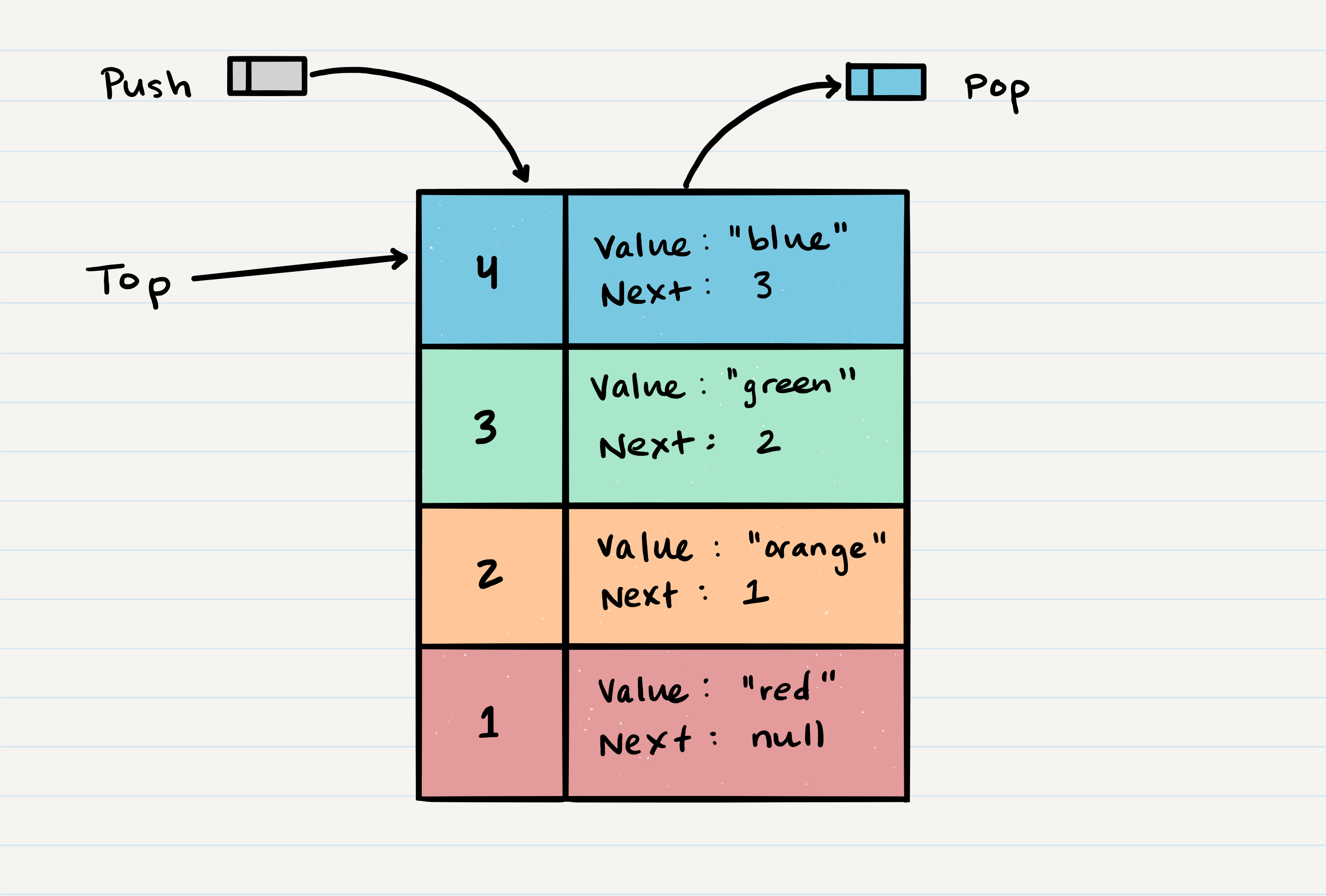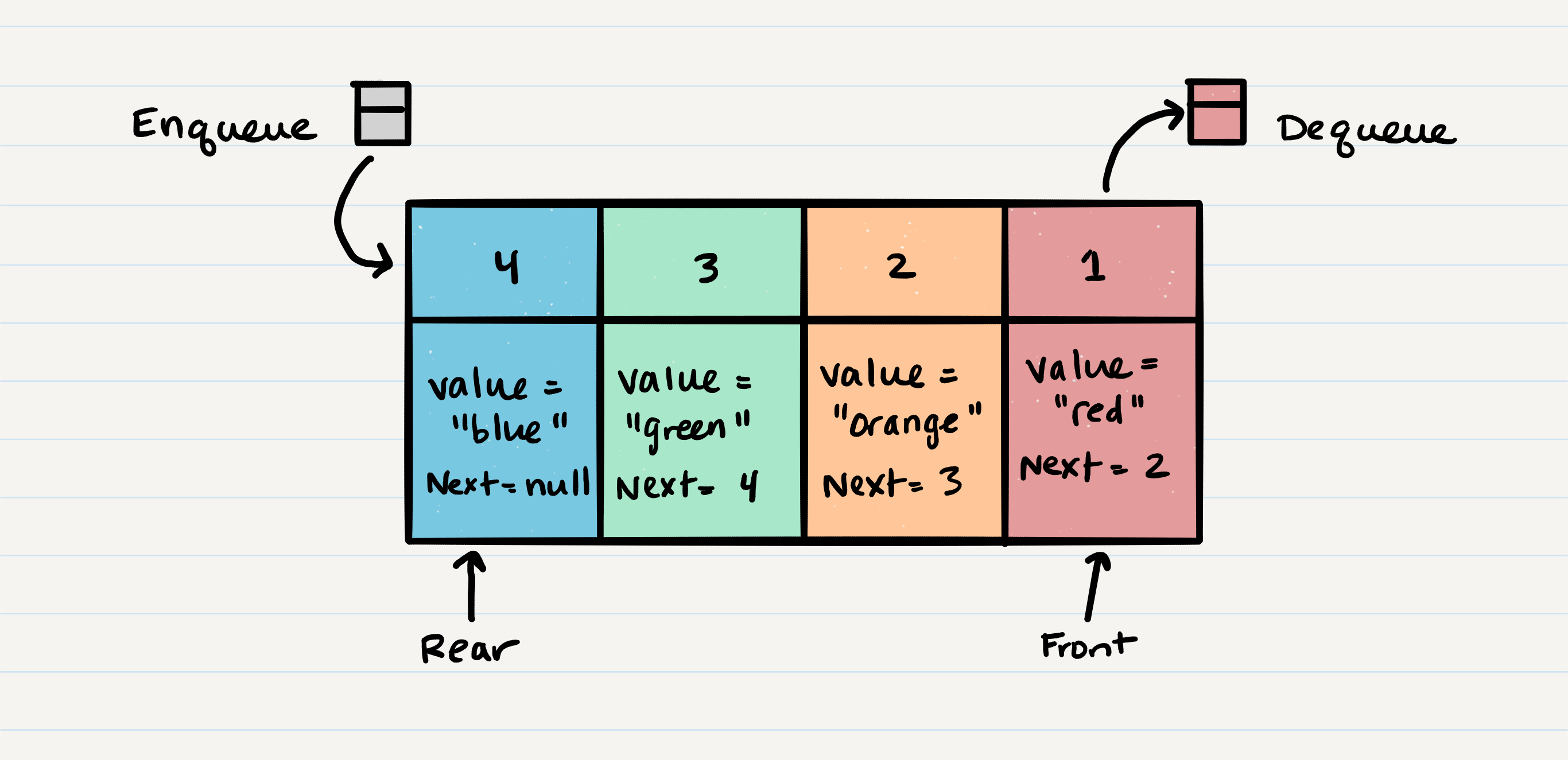reading-notes
Class-10: Stacks & Queues
What is a Stack
A stack is a data structure that consists of Nodes. Each Node references the next Node in the stack, but does not reference its previous.
Common terminology for a stack is
Push- Nodes or items that are put into the stack are pushedPop- Nodes or items that are removed from the stack are popped. When you attempt to pop an empty stack an exception will be raised.Top- This is the top of the stack.Peek- When you peek you will view the value of the top Node in the stack. When you attempt to peek an empty stack an exception will be raised.IsEmpty- returns true when stack is empty otherwise returns false.
Stacks follow these concepts:
FILO - First In Last Out
This means that the first item added in the stack will be the last item popped out of the stack.
LIFO - Last In First Out
This means that the last item added to the stack will be the first item popped out of the stack.
Stack Visualization
the top most item is denoted as the top. When you push something to the stack, it becomes the new top. When you pop something from the stack, you pop the current top and set the next top as top.next.
Push O(1)
When adding a Node, you push it into the stack by assigning it as the new top, with its next property equal to the original top.
Pseudo Code For Push
ALOGORITHM push(value)
// INPUT <-- value to add, wrapped in Node internally
// OUTPUT <-- none
node = new Node(value)
node.next <-- Top
top <-- Node
Pop O(1)
Popping a Node off a stack is the action of removing a Node from the top. When conducting a pop, the top Node will be re-assigned to the Node that lives below and the top Node is returned to the user.
Typically, you would check
isEmptybefore conducting apop. This will ensure that an exception is not raised. Alternately, you can wrap the call in a try/catch block.
Pseudo Code For Pop
ALGORITHM pop()
// INPUT <-- No input
// OUTPUT <-- value of top Node in stack
// EXCEPTION if stack is empty
Node temp <-- top
top <-- top.next
temp.next <-- null
return temp.value
Peek O(1)
When conducting a peek, you will only be inspecting the top Node of the stack.
Pseudo code for a peek
ALGORITHM peek()
// INPUT <-- none
// OUTPUT <-- value of top Node in stack
// EXCEPTION if stack is empty
return top.value
We do not re-assign the next property when we peek because we want to keep the reference to the next Node in the stack. This will allow the top to stay the top until we decide to pop.
IsEmpty O(1)
Pseudo code for isEmpty
ALGORITHM isEmpty()
// INPUT <-- none
// OUTPUT <-- boolean
return top = NULL
What is a Queue
Common terminology for a queue is
- Enqueue - Nodes or items that are added to the queue.
- Dequeue - Nodes or items that are removed from the queue. If called when the queue is empty an exception will be raised.
- Front - This is the front/first Node of the queue.
- Rear - This is the rear/last Node of the queue.
- Peek - When you peek you will view the value of the front Node in the queue. If called when the queue is empty an exception will be raised.
- IsEmpty - returns true when queue is empty otherwise returns false.
Queue Visualization
Enqueue O(1)
When you add an item to a queue, you use the enqueue action. This is done with an O(1) operation in time because it does not matter how many other items live in the queue (n); it takes the same amount of time to perform the operation.
Pseudo code for the enqueue
ALGORITHM enqueue(value)
// INPUT <-- value to add to queue (will be wrapped in Node internally)
// OUTPUT <-- none
node = new Node(value)
rear.next <-- node
rear <-- node
Dequeue O(1)
When you remove an item from a queue, you use the dequeue action. This is done with an O(1) operation in time because it doesn’t matter how many other items are in the queue, you are always just removing the front Node of the queue.
Pseudo code for the dequeue
ALGORITHM dequeue()
// INPUT <-- none
// OUTPUT <-- value of the removed Node
// EXCEPTION if queue is empty
Node temp <-- front
front <-- front.next
temp.next <-- null
return temp.value
Peek O(1)
When conducting a peek, you will only be inspecting the front Node of the queue.
Pseudo code for a peek
ALGORITHM peek()
// INPUT <-- none
// OUTPUT <-- value of the front Node in Queue
// EXCEPTION if Queue is empty
return front.value
We do not re-assign the
nextproperty when wepeekbecause we want to keep the reference to the next Node in the queue. This will allow thefrontto stay in the front until we decide todequeue
IsEmpty O(1)
Pseudo code for isEmpty
ALGORITHM isEmpty()
// INPUT <-- none
// OUTPUT <-- boolean
return front = NULL